The doctor blade is an important component in laser toner cartridges, such as the HP 12A (Q2612A) toner cartridge. It plays a crucial role in the toner distribution system by ensuring that an even layer of toner is applied to the imaging drum.
Purpose of the Doctor Blade:
- Toner Distribution: The doctor blade scrapes the excess toner off the surface of the imaging drum after it has been applied to create a print. This helps to ensure that only the required amount of toner is left on the drum, ensuring high print quality and preventing toner buildup.
- Prevents Toner Smudging: By evenly distributing toner, the doctor blade also helps to avoid issues like toner smudging or uneven prints.
Symptoms of a Faulty Doctor Blade:
If the doctor blade in your HP 12A toner cartridge becomes worn or damaged, you may experience:
- Faded or Uneven Prints: The printouts may appear light, uneven, or patchy.
- Toner Smearing: Toner may smear on the page, indicating that the doctor blade is not properly scraping excess toner from the drum.
- Print Quality Degradation: Over time, a malfunctioning doctor blade can cause consistent print quality problems.
Replacing the Doctor Blade in an HP 12A Cartridge:
The doctor blade is usually a part of the toner cartridge assembly, and in many cases, it is not easily removed or replaced by itself. Typically, when the doctor blade becomes worn, the entire HP 12A toner cartridge is replaced. However, in some instances, you can replace or service individual parts like the doctor blade, but this is not always recommended unless you have experience with printer repair.
If you still wish to replace the doctor blade, here's a general guide:
Open the Toner Cartridge: Carefully open the toner cartridge to access its internal parts. This can be delicate, so ensure you're doing this in a clean environment.
Locate the Doctor Blade: The doctor blade is typically a thin metal or plastic strip positioned near the imaging drum. You’ll need to carefully remove it from its housing.
Replace the Doctor Blade: After removing the old blade, you can install a new one. Ensure that it's aligned properly to avoid damaging the cartridge.
Reassemble the Cartridge: Once the new doctor blade is in place, reassemble the toner cartridge and test it to ensure that the print quality is back to normal.
Considerations:
- Cost vs. Replacement: While replacing the doctor blade may seem cost-effective, replacing the entire toner cartridge (HP 12A) is often the easier and more reliable solution to ensure good print quality and cartridge performance.
- Refilled Cartridges: If you're using refilled or remanufactured cartridges, it may be helpful to check if the doctor blade has been serviced or replaced as part of the refill process.
If you're unsure or uncomfortable with replacing the doctor blade yourself, purchasing a new HP 12A toner cartridge might be the best solution for optimal print quality.




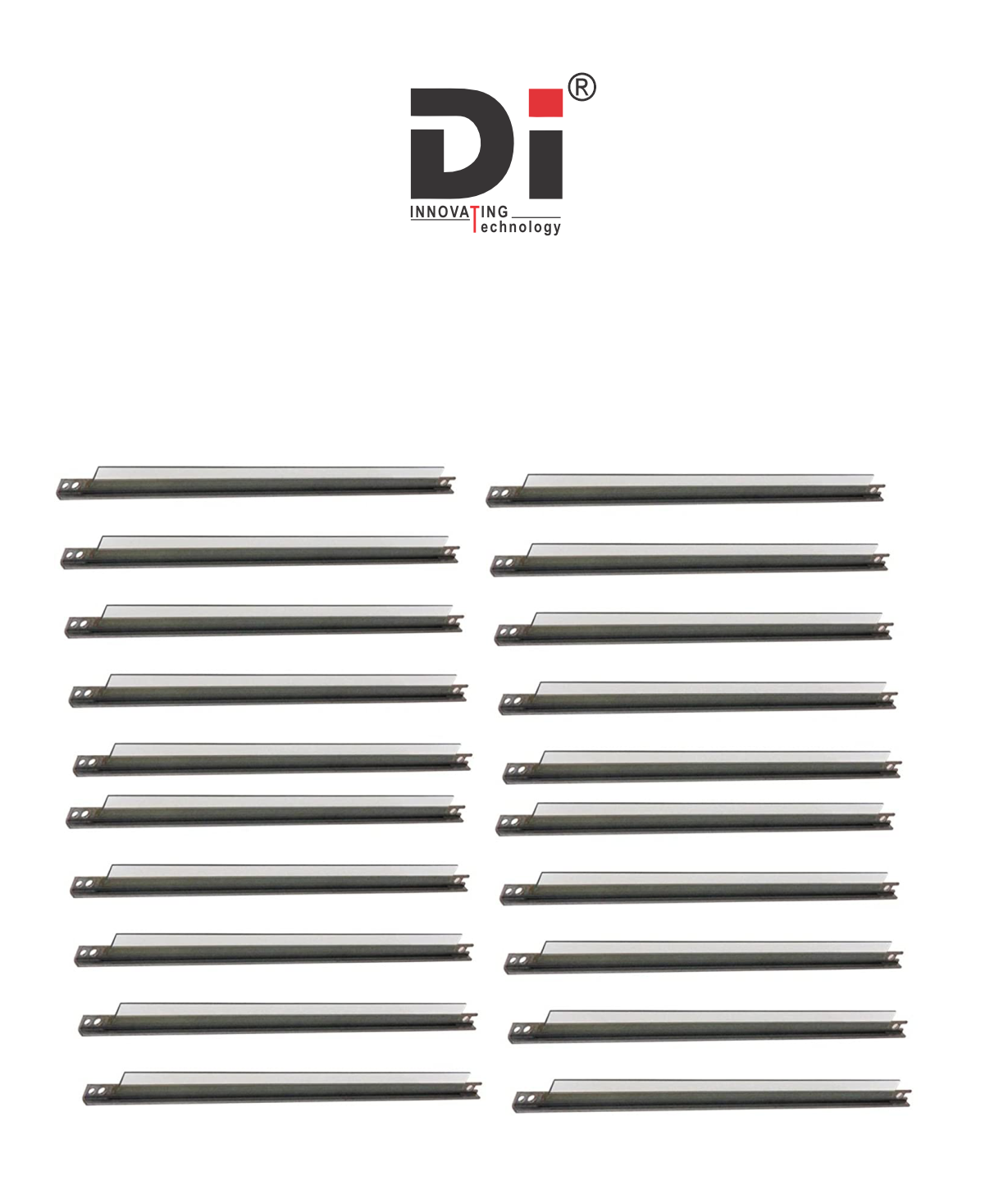







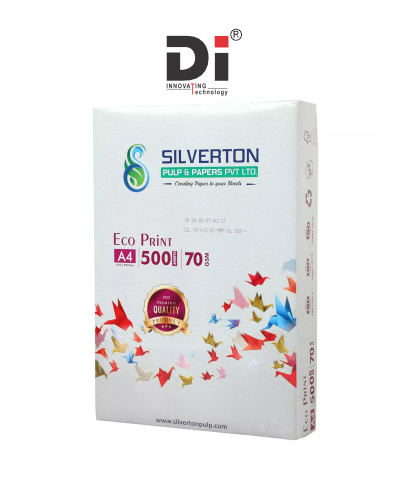


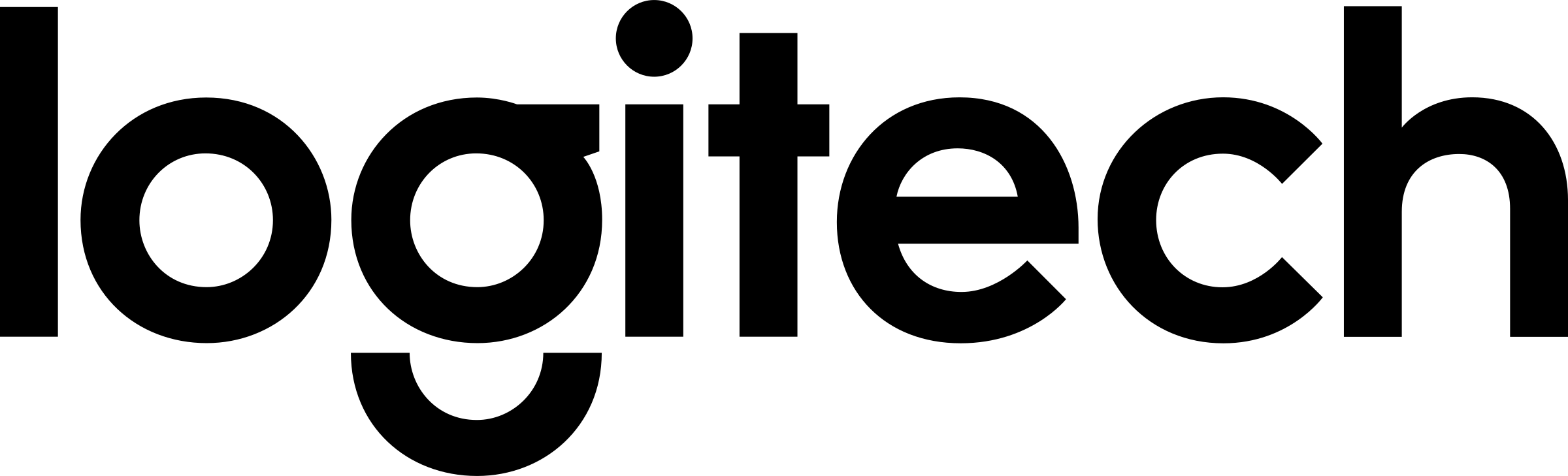















Add A Review
Your email address will not be published. Required fields are marked
Your Rating *
You need to Login OR Register